Do you remember that Monday a while back, when your students arrived first thing in the morning and, despite the heavy rain, dark skies and general moodiness of the day, they were fired up to engage in a rich class discussion? … No? Me neither.
True, on a good day, many of us can get our students genuinely excited about a lesson’s content. And, on the rarest of days, it can be done with little effort. But, if you’re like me, then most discussions look something like this: I ask a question, they stare at me, mouth open, totally content in the silence.
Instead of waiting and hoping that they’ll play our game, why not try playing theirs? I had one class that was particularly stubborn in their refusal to participate in any sort of conversation that wasn’t about celebrity gossip or what’s good on Netflix right now. These guys had locked their lips and incinerated the key. So, in frustration, I responded with something that I named “ClassChat.” In short, it was a shared document in an online environment. It contained a question meant to get their gears turning and a set of rules for how to engage with one another in this setting and in a mature way.
Almost instantly, my students were engaged. The moment they had the document in their digital hands, they began typing and conversing with each other. It was like they had been waiting for this exact activity the whole time! The only difference between this discussion and the one I had hoped to have, was that the room was silent. The only thing that could be heard was the clattering of keyboards and the occasional chuckle when students discovered they could change each others fonts and colours. In the end, we had a meaningful discussion and a digital record of everything that was said. Students could keep the document and refer to it when needed. Pretty cool! Now, ClassChats are a regular part of our week and the discussion has become blended, where students speak to each other (vocally) while typing. This has been a game-changer for me. Here’s how I set up a ClassChat:
I use Google Classroom for assignment distribution in all my classes so creating and sharing a document is easy. In the document, I include the question as well as a set of rules. Since all students will be editing the same document simultaneously, it’s important to have a quick chat with them about interacting in a way that isn’t disruptive to other participants and in a way that doesn’t sabotage the activity. (It’s helpful to let your students know that you’ll be recording the activity using a screencapture app. I use Adobe Captivate). My rules typically look like this:
- Identify Yourself
- Use a font and colour that make your writing unique but keep it at a reasonable size
- Adhere to our school’s code of conduct
- Be sure to comment on each others work
- Do not sabotage (you are being recorded)
However, now that my students are pro ClassChatters the rules aren’t always in the document and a quick verbal reminder before we begin usually suffices. 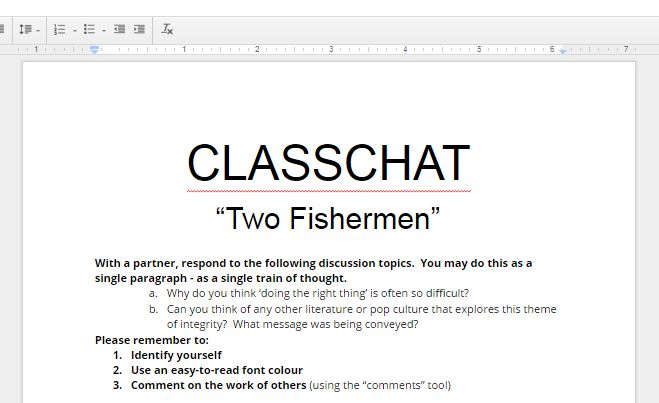
Once my document is ready, I post it in Google Classroom alongside the content to which it applies. I then change the document’s share settings so that students are able to edit it. 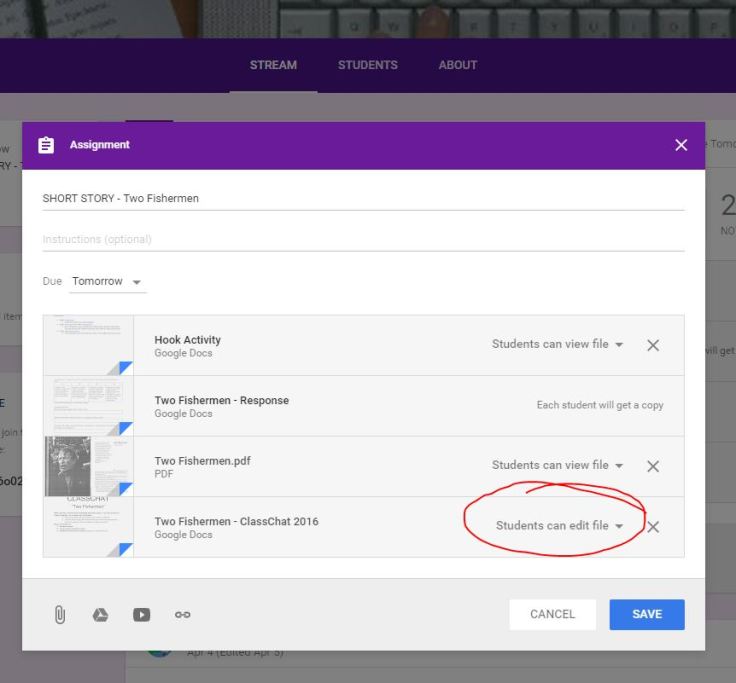
Then I observe as students enter the document and begin typing. The first time they interact in this way, you can expect at least five minutes of discovery and play. Students fiddle with fonts and write things like, “hi” and “;alskdjf;lasdjf;laksdf;lasdjf.” But after a few minutes the dialogue begins. Here’s what our most recent chat looked like: 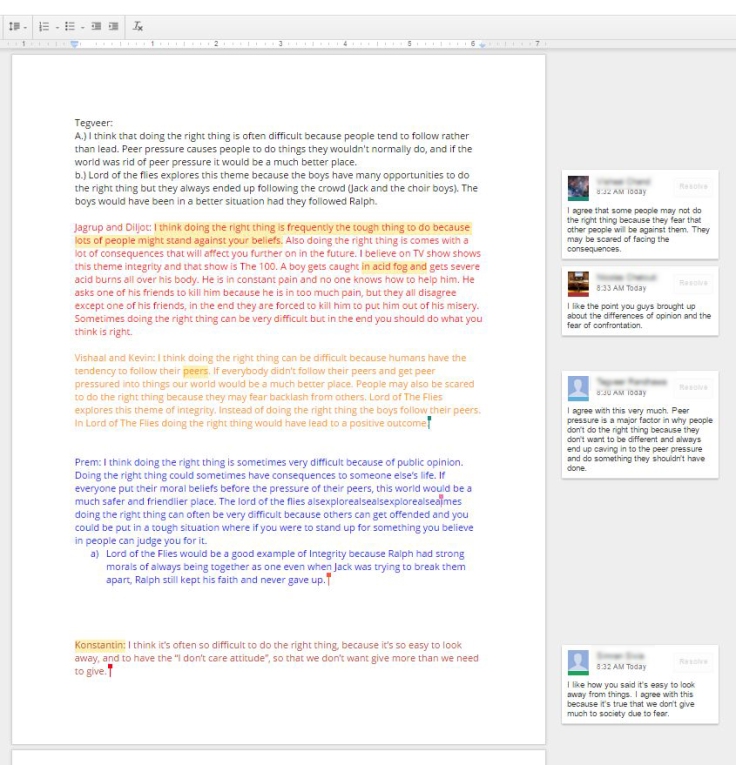
Notice the types of comments students are leaving next to their peers’ posts? There is some rich discussion happening, something I don’t think I would hear if we had a traditional, oral class discussion, at least not from everyone. I’m always amazed and proud of my students when they interact with each other in this way. ClassChat for the win!
So, if you’re faced with a group of students who just won’t open up, try using a virtual environment for discussion. I use Google Docs but you could use Twitter, Facebook or any other virtual medium that enables users to chat. Have you had similar experiences, successes or failures? Let me know. I look forward to hearing from you.
-D.Neufeld-

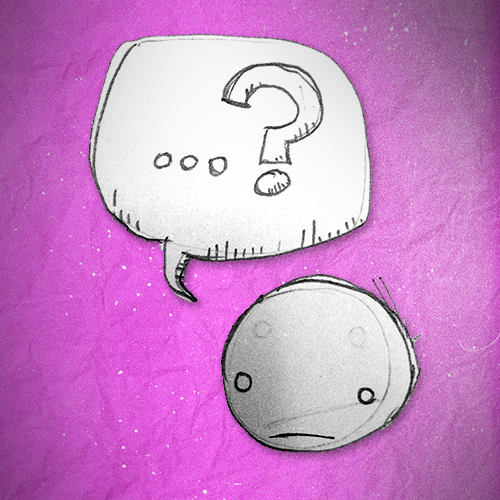
Leave a comment